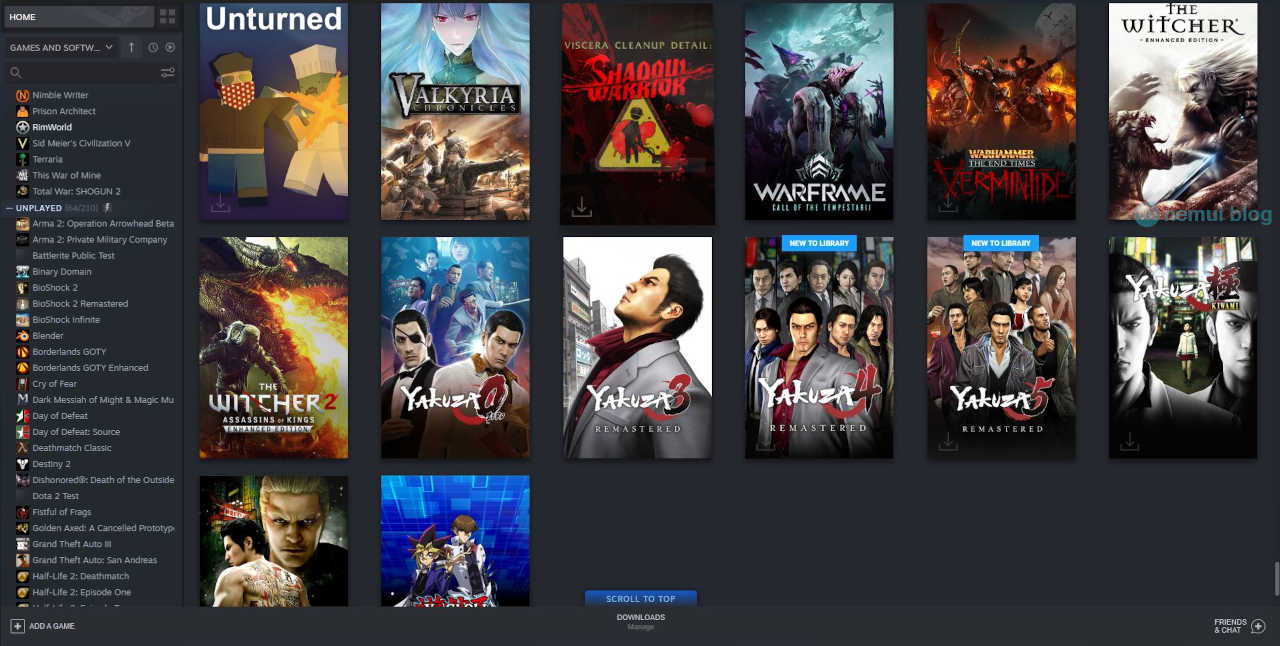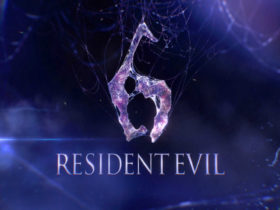Having a Steam backlog means that you bought too many games that you haven’t played yet. It feels regretful to look at all the cash you could have saved instead. But even with that buyer’s remorse, you still end up buying more games.
I keep getting swayed by Steam sales, buying an entire game series at 70 percent off is a steal, and I always think that I would play them. I realized later on that I have a huge list of unplayed games, and I lost interest and motivation to finish all of them. Does that sound familiar to you?
The bigger backlog you have, the harder it is to clean it up. It’s going to take more time, and it probably will hurt more when you realize you don’t like some of the games you bought. The best thing to do is to start clearing your backlog now before it grows even bigger.
Use Steam Collections
Using Steam collections chops your Steam backlog into bite-sized lists so it’s easier to digest. It’s easier to navigate your Steam library with multiple collections, and you’ll have an idea on what games to start with.
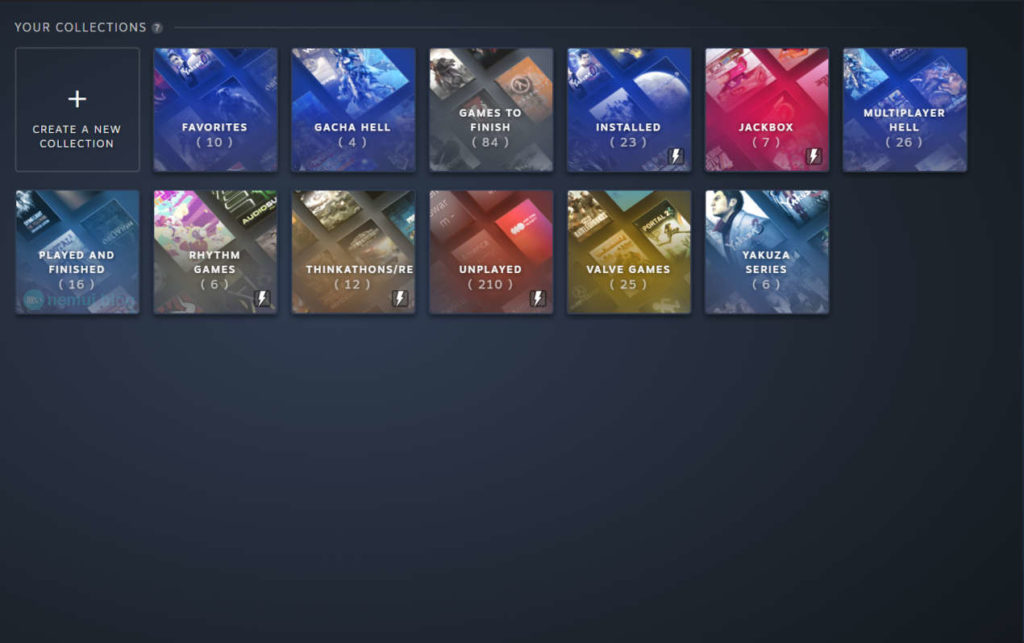
I suggest placing the games you want to try in one collection, and the games that you’ve tried and finished into another. This way you can see the progress you’ve made as you clear out your backlog.
But if you’re feeling lazy about adding all your games, make a “Dynamic Collection” to save time, and it will do things for you. It will use the filters that you provide to make a group of your own games. An important filter is the “Unplayed” filter so that you can see which games you don’t have playtime in.
Don’t Push Yourself to Finish Games
It’s harder to clear a backlog of games when you don’t want to play them. Take it one game at a time, and don’t push yourself to finish the game until the end. An hour or two should be enough for you to know if the game is worth continuing.
Some of the games may not be your type, So don’t feel too bad about not playing them. If you don’t like a game you bought, there are plenty of other games on the backlog to try out anyways. There’s no need to feel hurried to clear your list. Games should be fun to you, it shouldn’t feel like a chore.
Limit Your Steam Purchases
Learning how to stop overspending during Steam sales is easier said than done. But if you’re able to control yourself from buying too many games, you’ll be clearing your Steam library faster.
In a previous article about Steam sales, I mentioned keeping your backlog in mind before buying. Your backlog should serve as a reminder that sometimes you might not play what you bought. It’s better to limit your shopping spree before it turns into buyer’s remorse.
Set Goals and Rewards
Try thinking of clearing your backlog as motivation to buy more games. One suggestion is to play a few games first, and reward yourself with another game after finishing them. This method would work only if you can clear more games than buying them; It might not work if the Steam sales are still tempting to you.
TL;DR
“Like it says in the book, we are blessed and cursed.”
Big Smoke (GTA: San Andreas)
A big Steam backlog is both a good and bad thing. It’s good that you have a ton of games, but bad because you’re not playing them.
The hardest parts of clearing a big Steam backlog is starting, and knowing where to start. Create collections and pick out games that sound interesting. If it turns out it’s not your type, it’s better to choose another game than to force yourself to play it.
The next important thing is to control yourself from buying more games. Your backlog is there to remind you about your spendings, and some of your impulse buying. If you want to buy new games, try giving yourself the goal of finishing a few games before adding new ones to your library.
It’s better to play a game for a minute than never touch it at all, at least then you can find out if it was worth the buy or not. While you might not anymore have the motivation to play all of your games, what matters is that you tried out the games you bought.
Who knows? Maybe you might find your next favorite title among your unplayed games.